Time Display
By default, Zui displays Zed time values in the Table, Inspector,
and Detail views using ZSON format.
This is an RFC 3339
date/time string in nanosecond precision ending in Z to indicate
UTC, e.g.,
2024-08-14T19:12:51.123456789Z.
Starting with Zui release v1.18.0, two different options in Zui Settings may be used to change the presentation of time values.
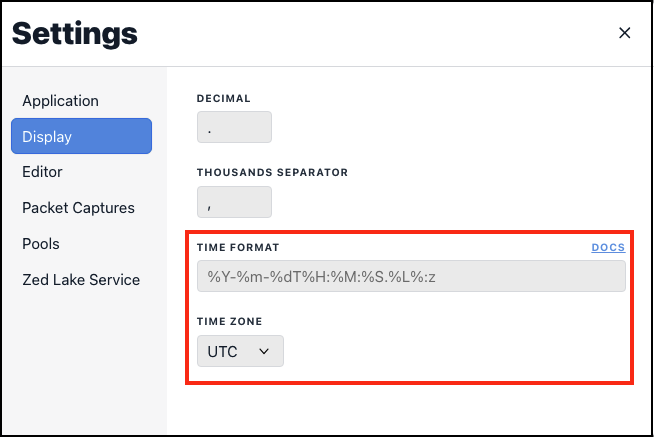
If the Time Zone setting is changed from its default UTC while the Time Format setting remains at its empty default,
timevalues will be rendered instead in an RFC 3339 format with a numeric offset, e.g.,2024-08-14T12:12:51.123-07:00for settingUS/Pacific. This format can be represented using strftime directives as%Y-%m-%dT%H:%M:%S.%L%:z. Note that this format is acceptable as a literaltimevalue in a Zed program, e.g., assuming data containing a fieldtsof thetimetype, the search expressionts > 2024-08-14T12:12:51.123-07:00is syntactically valid.If the Time Format setting is changed from its empty default, any strftime directives in the setting are used to format time values. For instance the setting
%m/%d/%Ywould produce the displayed value08/14/2024.
These settings do not currently change the times shown on the X axis of the stacked bar chart that appears above query results. Addressing this is tracked in issue zui/3141. Please add a comment to the issue if you find it affects your use of Zui.