Troubleshooting
If you're having a problem with Zui, please browse the following sections before you open an issue.
Common Problems
The following are some of the more commonly-reported Zui problems. You may also want to review the current open issues.
- I've clicked to open a packet capture in Zui, but it failed to open
- I've clicked in Zui to extract a flow from my pcap into Wireshark, but the flow looks different than when I isolate it in the original pcap file in Wireshark
- Zui seems unable to restart normally, such as after a bad crash
- Zui shows an error: "The service could not be reached"
- My antivirus software has flagged Zui as potentially malicious
- Microsoft Defender SmartScreen has flagged the Zui installer as an "unrecognized app"
I've clicked to open a packet capture in Zui, but it failed to open
Functionality related to pcaps is provided via Brimcap. This question is covered here in the Brimcap wiki.
I've clicked in Zui to extract a flow from my pcap into Wireshark, but the flow looks different than when I isolate it in the original pcap file in Wireshark
Functionality related to pcaps is provided via Brimcap. This question is covered here in the Brimcap wiki.
Zui seems unable to restart normally, such as after a bad crash
Though we attempt to fix bad bugs in Zui soon after they're identified, occasionally you may encounter a new bug that crashes the app in a way that leaves it in a bad state. In these situations Zui will seem "stuck" each time it starts, either at a blank white screen (such as in previously-fixed issue zui/1099) or showing an error dump similar to the one below:
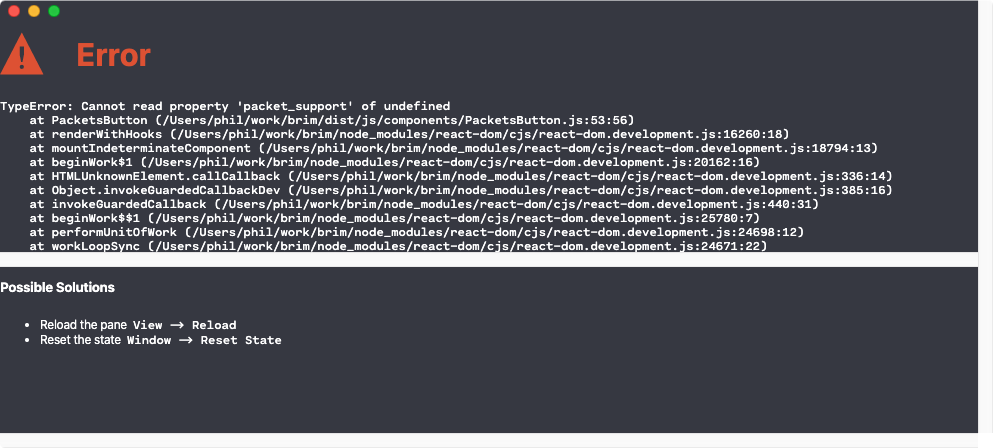
If you experience such a crash, please gather any error dump text and open an issue with as much detail as possible regarding the steps you followed that led up to the crash.
Then to clear the condition, click Window > Reset State from the Zui pull-down menu. This will clear some cached data from your previous use of Zui (e.g., the contents of the History panel), but the data in your pools will remain intact.
Before resuming normal work in Zui, this would be a good opportunity to retrace your steps and confirm that you've captured the reproduction steps accurately in your issue, since you won't lose any history if you repro/crash Zui and clear it one more time. Your assistance in helping us squash these types of bad bugs is much appreciated. Thank you!
Zui shows an error: "The service could not be reached"
The following screenshot shows how this error is presented in Zui.
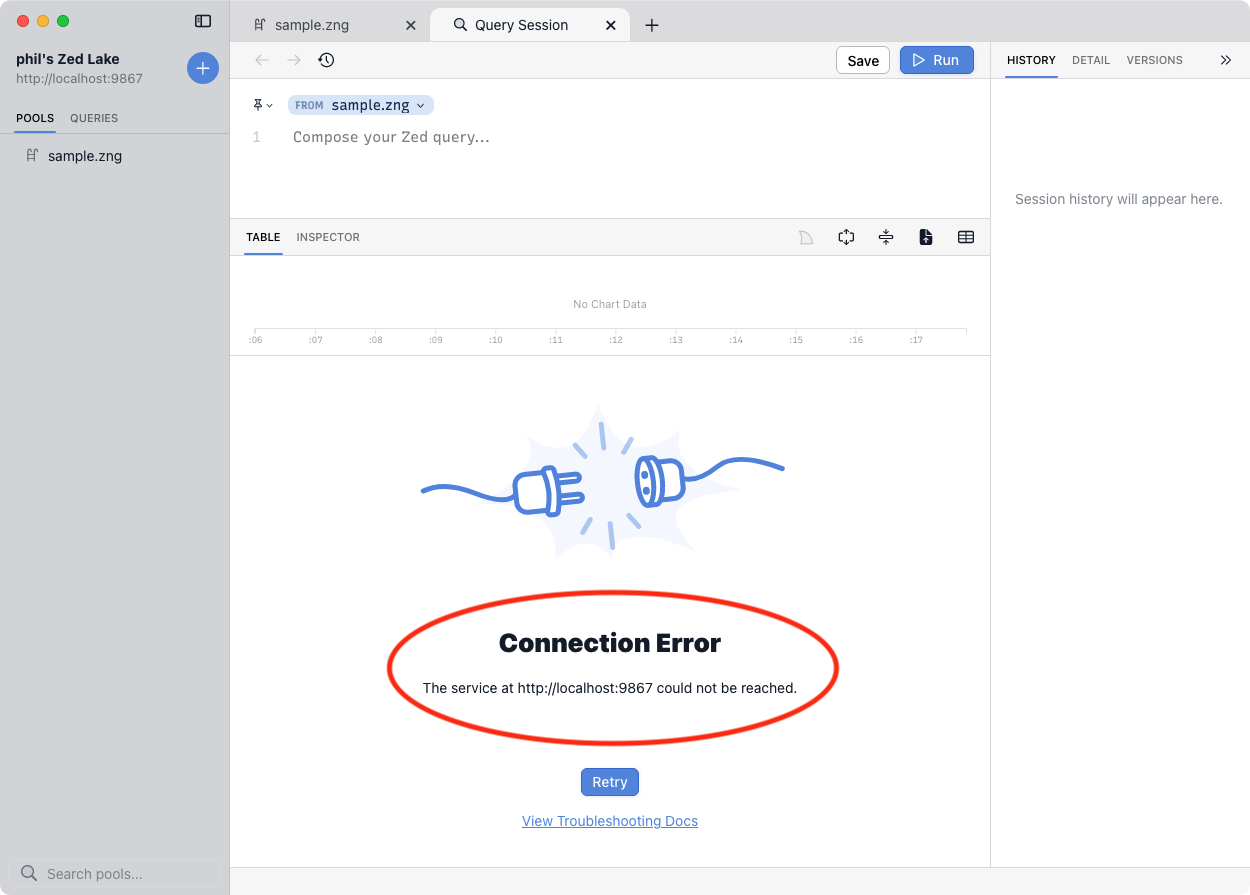
If this error is reported on a connection to a remote lake, the cause could very likely be a simple network connectivity issue. The details below on how Zui interacts with the Zed lake could prove useful in debugging a problem with remote lake connectivity, but is primarily focused on when this error happens locally on the desktop.
Such local failures are quite rare. Zui is regularly tested for successful installation in "out-of-the-box" configurations of all supported platforms, so it's likely that this type of failure may be due to some unique configuration on your system that's preventing normal operation. Therefore, even if the tips below help you get past the problem, it would be very helpful for you to still share the details with us so we can provide guidance to ensure other users avoid the problem in the future.
There have been a couple reports from Windows users who experienced these symptoms after an upgrade to a newer Zui release. In each case the users ultimately resolved the problem via system reboot. We've unfortunately been unable to reproduce this problem or study a system "live" that's in this state to determine the root cause or why the reboot fixed it. An issue zui/1490 is being kept open to track this specific case. Even though a reboot might be an effective fix for you also, your assistance would be much appreciated in still running through the troubleshooting steps below and gathering the debug information. If you ultimately find a reboot fixes the symptom for you, please add your logs and details to zui/1490. In all other cases, please open a new issue.
To begin troubleshooting this, it helps to understand the "backend" of Zui.
One essential component is a Zed lake,
a server-style process that manages the storage and querying of imported data.
Operations in the pools of a Zed lake are invoked via a REST
API that's
utilized by a "client", such as the Zui app. When run on your desktop,
zed serve is launched at startup by Zui and then listens for such API
connections on local TCP port 9867.
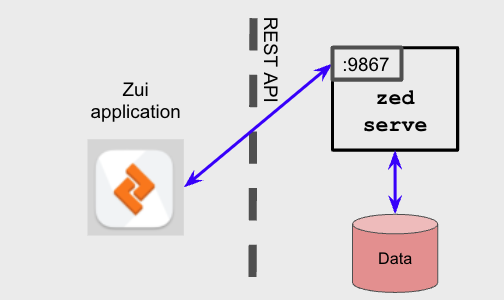
Therefore, this particular error message indicates that for some reason Zui
was not able to successfully communicate with a zed serve process via
localhost:9867. In brief, the root cause is likely one of the following:
In all cases, you should plan to open an issue with Zui/Zed logs attached, as these may include crash/failure details. However, for situations other than simple crashes, the problem may be related to antivirus tools that could block the install/upgrade of software and/or firewalls that block communications between unfamiliar processes. You may therefore need to work with your IT department to examine logs from such utilities and determine if settings can be adjusted to allow Zui to operate.
The sections below describe additional debug you can perform to narrow down among the above root causes. Please include your findings from these steps in any issue you open, along with Zui/Zed logs and details on how you reproduced the error.
A zed serve crash
If you experience the error during normal operations in Zui (e.g., after you've
attempted to execute a query in the middle of an otherwise healthy session),
it's possible that the zed serve process suffered a fatal crash. If you
can reliably reproduce the crash by executing a particular query and/or with a
particular data source, please include this detail in your issue along with
attached logs.
A failure to launch zed serve
If you experience the error when launching Zui (perhaps after an auto-update
to a new release), it's possible that system utilities prevented the
zed serve process from fully installing or starting. To narrow down if
this is occurring, it may help to compare the current running state to that of
a healthy installation.
Once you've launched Zui and have observed the error message, check the running processes on your system and compare to the outputs shown below as appropriate for your platform.
Windows (Task Manager)
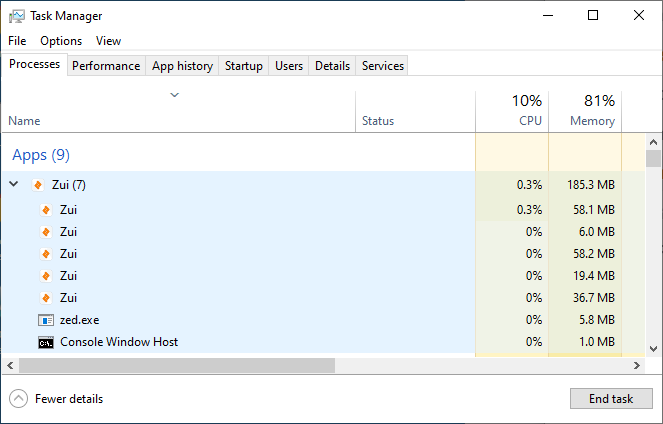
Linux pstree
$ pstree
...
| | |-zui-+-zed---10*[{zed}]
| | | |-zui---zui-+-zui
| | | | `-4*[{zui}]
| | | |-zui---zui
| | | |-zui---5*[{zui}]
| | | |-zui---11*[{zui}]
| | | |-zui---10*[{zui}]
| | | `-31*[{zui}]
macOS pstree
$ pstree
...
|-+= 00899 phil /Applications/Zui.app/Contents/MacOS/Zui
| |--- 00903 phil /Applications/Zui.app/Contents/Frameworks/Zui Helper (GPU).app/Contents/MacOS/Zui Helper (GPU) --type=gpu-process --field-trial-handle=1718379636,3073461579650436005,9081109346180051893,131072 --disable-features=SpareRendererForSitePerProcess --user-data-dir=/Users/phil/Library/Application Support/Zui --gpu-preferences=UAAAAAAAAAAgAAAAAAAAAAAAAAAAAAAAAABgAAAAAAAwAAAAAAAAAAAAAAAAAAAAAAAAAAAAAAAAAAAAAAAAAJgEAAAAAAAAmAQAAAAAAACIAQAAMAAAAIABAAAAAAAAiAEAAAAAAACQAQAAAAAAAJgBAAAAAAAAoAEAAAAAAACoAQAAAAAAALABAAAAAAAAuAEAAAAAAADAAQAAAAAAAMgBAAAAAAAA0AEAAAAAAADYAQAAAAAAAOABAAAAAAAA6AEAAAAAAADwAQAAAAAAAPgBAAAAAAAAAAIAAAAAAAAIAgAAAAAAABACAAAAAAAAGAIAAAAAAAAgAgAAAAAAACgCAAAAAAAAMAIAAAAAAAA4AgAAAAAAAEACAAAAAAAASAIAAAAAAABQAgAAAAAAAFgCAAAAAAAAYAIAAAAAAABoAgAAAAAAAHACAAAAAAAAeAIAAAAAAACAAgAAAAAAAIgCAAAAAAAAkAIAAAAAAACYAgAAAAAAAKACAAAAAAAAqAIAAAAAAACwAgAAAAAAALgCAAAAAAAAwAIAAAAAAADIAgAAAAAAANACAAAAAAAA2AIAAAAAAADgAgAAAAAAAOgCAAAAAAAA8AIAAAAAAAD4AgAAAAAAABAAAAAAAAAAAAAAAAAAAAAQAAAAAAAAAAAAAAAGAAAAEAAAAAAAAAAAAAAABwAAABAAAAAAAAAAAAAAAAgAAAAQAAAAAAAAAAAAAAAKAAAAEAAAAAAAAAAAAAAACwAAABAAAAAAAAAAAAAAAA0AAAAQAAAAAAAAAAAAAAAOAAAAEAAAAAAAAAABAAAAAAAAABAAAAAAAAAAAQAAAAYAAAAQAAAAAAAAAAEAAAAHAAAAEAAAAAAAAAABAAAACAAAABAAAAAAAAAAAQAAAAoAAAAQAAAAAAAAAAEAAAALAAAAEAAAAAAAAAABAAAADQAAABAAAAAAAAAAAQAAAA4AAAAQAAAAAAAAAAQAAAAAAAAAEAAAAAAAAAAEAAAABgAAABAAAAAAAAAABAAAAAcAAAAQAAAAAAAAAAQAAAAIAAAAEAAAAAAAAAAEAAAACgAAABAAAAAAAAAABAAAAAsAAAAQAAAAAAAAAAQAAAANAAAAEAAAAAAAAAAEAAAADgAAABAAAAAAAAAABwAAAAAAAAAQAAAAAAAAAAcAAAAGAAAAEAAAAAAAAAAHAAAABwAAABAAAAAAAAAABwAAAAgAAAAQAAAAAAAAAAcAAAAKAAAAEAAAAAAAAAAHAAAACwAAABAAAAAAAAAABwAAAA0AAAAQAAAAAAAAAAcAAAAOAAAAEAAAAAAAAAAIAAAAAAAAABAAAAAAAAAACAAAAAYAAAAQAAAAAAAAAAgAAAAHAAAAEAAAAAAAAAAIAAAACAAAABAAAAAAAAAACAAAAAoAAAAQAAAAAAAAAAgAAAALAAAAEAAAAAAAAAAIAAAADQAAABAAAAAAAAAACAAAAA4AAAAQAAAAAAAAAAoAAAAAAAAAEAAAAAAAAAAKAAAABgAAABAAAAAAAAAACgAAAAcAAAAQAAAAAAAAAAoAAAAIAAAAEAAAAAAAAAAKAAAACgAAABAAAAAAAAAACgAAAAsAAAAQAAAAAAAAAAoAAAANAAAAEAAAAAAAAAAKAAAADgAAAAgAAAAAAAAACAAAAAAAAAA= --use-gl=swiftshader-webgl --shared-files --seatbelt-client=41
| |--- 00905 phil /Applications/Zui.app/Contents/Resources/app.asar.unpacked/zdeps/zed serve -l localhost:9867 -lake /Users/phil/Library/Application Support/Zui/lake -log.level=info -log.filemode=rotate -log.path /Users/phil/Library/Application Support/Zui/logs/zlake.log -brimfd=3
| |--- 00907 phil /Applications/Zui.app/Contents/Frameworks/Zui Helper.app/Contents/MacOS/Zui Helper --type=utility --utility-sub-type=network.mojom.NetworkService --field-trial-handle=1718379636,3073461579650436005,9081109346180051893,131072 --disable-features=SpareRendererForSitePerProcess --lang=en-US --service-sandbox-type=network --user-data-dir=/Users/phil/Library/Application Support/Zui --shared-files --seatbelt-client=47
| |--- 00908 phil /Applications/Zui.app/Contents/Frameworks/Zui Helper (Renderer).app/Contents/MacOS/Zui Helper (Renderer) --type=renderer --user-data-dir=/Users/phil/Library/Application Support/Zui --app-path=/Applications/Zui.app/Contents/Resources/app.asar --enable-experimental-web-platform-features --no-sandbox --no-zygote --field-trial-handle=1718379636,3073461579650436005,9081109346180051893,131072 --disable-features=SpareRendererForSitePerProcess --disable-gpu-compositing --lang=en-US --num-raster-threads=4 --enable-zero-copy --enable-gpu-memory-buffer-compositor-resources --enable-main-frame-before-activation --renderer-client-id=4 --no-v8-untrusted-code-mitigations --shared-files
| \--- 00928 phil /Applications/Zui.app/Contents/Frameworks/Zui Helper (Renderer).app/Contents/MacOS/Zui Helper (Renderer) --type=renderer --user-data-dir=/Users/phil/Library/Application Support/Zui --app-path=/Applications/Zui.app/Contents/Resources/app.asar --no-sandbox --no-zygote --field-trial-handle=1718379636,3073461579650436005,9081109346180051893,131072 --disable-features=SpareRendererForSitePerProcess --disable-gpu-compositing --lang=en-US --num-raster-threads=4 --enable-zero-copy --enable-gpu-memory-buffer-compositor-resources --enable-main-frame-before-activation --renderer-client-id=5 --no-v8-untrusted-code-mitigations --shared-files
If zed is absent from these outputs, it's possible that another process is
already running that's listening on TCP port 9867. To confirm this, completely
exit Zui and run netstat -an and look for instances of :9867.
If no such process is found, examine the logs of system utilities (perhaps
with assistance from an IT department) to look for indications of the zed
binary not having been fully installed (such as during auto-update to a
new release) or prevented from being launched.
No local communications between Zui and zed serve
If the process tables indicated zed is running, the next thing to consider
is the local network connectivity. In an "out-of-the-box" desktop environment,
not only would Zui have been able to connect, but a direct connection from a
browser to http://localhost:9867 would cause the following informational
message to be returned by zed serve.
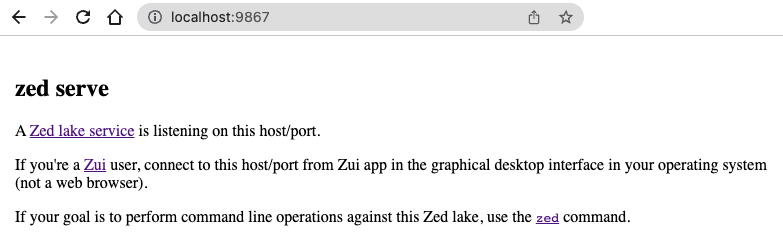
It may help to use Wireshark to sniff TCP port 9867 traffic on your system's
loopback interface while attempting to access this URL in your browser. This
may help determine if packets are failing to make it to zed, not being
returned from zed, and/or if some other process is getting in the way of the
communications. It may be necessary to examine firewall logs (perhaps with
assistance from an IT department) to look for evidence of the connection
having been blocked.
My antivirus software has flagged Zui as potentially malicious
We've been made aware that the Windows binary suricata-update.exe has been
flagged by several antivirus engines, as summarized in
this VirusTotal entry.
If your antivirus software should flag a different Zui-related binary as
potentially malicious, please open an issue, as we'd
want to investigate that as well.
Specifically regarding the Windows binary suricata-update.exe, we strongly
believe this to be a "false positive". However, we understand that users may
still have concerns. Thankfully the code and tools involved in building
the binary are all open source, so we encourage users to perform their own
assessment as to whether they feel safe installing and using the software. As
we don't claim deep expertise in antivirus matters, we'd also welcome input
from experienced members of the user community on ways we can best address
the topic. Please come talk to us on public Slack
if you feel you could offer further assistance.
It may be helpful to first understand the role of this binary. As the name suggests, the binary is part of the Suricata threat detection engine that's bundled with Zui as part of the Brimcap tool that generates summary logs from packet captures. When used in a default configuration, Zui invokes Suricata's update utility each time the app launches to ensure the most recent threat rules are locally cached such that accurate alerts can be generated from pcaps you import into Zui.
Considering how the tool functions and how Zui uses it, it becomes plausible that a conservative antivirus engine may perceive the observed network behavior as consistent with that of "backdoor" malware that may reach out to arbitrary network destinations in the name of transmitting sensitive information or providing network channels for nefarious remote logins. Of course, the functionality of Suricata-Update as described by the OISF is quite benign: In its default configuration as it's used by Brimcap and Zui, the network destinations it reaches out to are servers associated with providing the Emerging Threats Open ruleset.
Having established its benign nature, a likely follow-on concern would be whether it has been altered in the process of bundling it for use with the app. Indeed, the Suricata-Update tool in its original form is written in Python and in a normal Suricata install, users are responsible for having a compatible Python installation that's capable of running the tool. This seems a reasonable expectation for the types of servers on which Suricata is often installed. However, since it is our intent for Zui to be desktop software that's easy to install, we felt that bundling Python with Zui would bring excessive bloat, and we felt requiring users to maintain a working Python installation as a prerequisite for having valid alerts would be a heavy burden. It's for this reason that we made the decision to use the popular PyInstaller tool to "freeze" Suricata-Update into standalone executables that could be bundled with each platform and hence run without external dependencies.
If you wish to perform your own audit to confirm that the executable has not been tampered with in the build process, below are some pointers to trace its origin.
A Brim-maintained fork of suricata-update holds a copy of the original OISF repo. As of Zui release
v1.0.0, the fork is holding a copy of the OISF repo as of tag1.2.0.A branch
fix-windowsexists in the Brim-maintained repo that includes minimal changes that we found necessary for the executable to build and run on Windows. The total set of changes can be reviewed here.A build-suricata repo contains automation that's used to create the Suricata packages that are bundled with Brimcap. This includes script code that unpacks the enhanced Suricata-Update and runs PyInstaller to generate the
suricata-update.exeexecutable. The same automation also creates the Suricata artifacts on the repo's GitHub Releases page.The Brimcap repo then has its own release automation which downloads the Suricata artifact which is bundled into Brimcap releases.
Each Zui release points at a Brimcap release that's bundled by Zui's own release automation.
To summarize, the executable consists of a minimally-enhanced Suricata-Update that's been turned into an executable by other open source tools. If your conclusion matches our own that this is a "false positive", you can help others by flagging it as harmless in VirusTotal, as multiple community members have already done.
Microsoft Defender SmartScreen has flagged the Zui installer as an "unrecognized app"
When launching the .exe to install Zui on Windows, you may be presented with
a warning screen like the one shown below. Per
Microsoft's documentation,
this warning will be presented if Defender believes the Zui installer is not
"well known and downloaded frequently".
Based on our experience supporting Zui, it seems the appearance of this
warning is related to Zui's
code signing certificate.
Per industry best practices, all Zui releases are signed with such a
certificate to provide assurance that the installer came from Brim Data and
has not been tampered with since it was built. The current certificate details
can be viewed by right-clicking on the Zui .exe installer in Windows
Explorer and clicking to Properties > Digital Signatures, clicking the
entry in the signature list, then clicking Details > View Certificate. Each
certificate used to sign Zui each has a time span for which it is
"valid", and Zui's certificates have traditionally been acquired in 1-year
spans.
What we've observed is that the Defender warning temporarily resurfaces among users after Zui starts being signed with a new certificate. Articles online describe the common phenomenon that favorable "reputation" with Defender does not carry over from prior certificates to new ones, so this warning is expected to appear on new Zui installers for a period of weeks/months after a new certificate is put into use.
As shown in the video above, the warning can easily be bypassed so installation may proceed. However, we understand the instinct to take such warnings seriously. We encourage the use of anti-virus software and other tools to make your own assessment of Zui's safety.
Gathering Info
Before opening an issue, or while debugging a previously-opened issue, there's detail you can gather that may help us more quickly provide you with a resolution.
Sensitive Information (important!)
For all information described in this section, we understand that some of it may be of a sensitive nature such that you don't feel you can attach it directly to a public GitHub Issue. If you can crop, blur, or otherwise modify the information before attaching, please do. If you feel you could share such information only privately, please notify us on public Slack and we can arrange to receive it from you in a private 1-on-1 chat.
Screenshots/Videos
If you think you've encountered a bug, a screenshot or recorded desktop video of your Zui app that includes the error message or unexpected behavior may help us a lot. If you can annotate your media with arrows, text, or other detail, even better. The same is true if you're submitting a detailed feature request.
Developer Tools
Most of Zui's error messages should be surfaced within the app and include enough detail for us to figure out the problem. However, if you've uncovered a challenging bug, we may need your help to gather some additional detail. For instance, this may come up with bugs where you're clicking in the app and you expect a certain outcome but nothing seems to be happening.
A more detailed level of debug info may be hiding in a Developer Tools area that's available in Zui, and it may help us a lot if you could check there to see if more error info is being generated when you reproduce a problem. This will work best with bugs that you can reliably reproduce.
To prepare, get to the point in the Zui app where you're about to trigger the problem, but have not triggered it yet. Then from the menu bar, select View > Toggle Developer Tools. This will reveal a new panel on the right side of the app window, as outlined in red below.
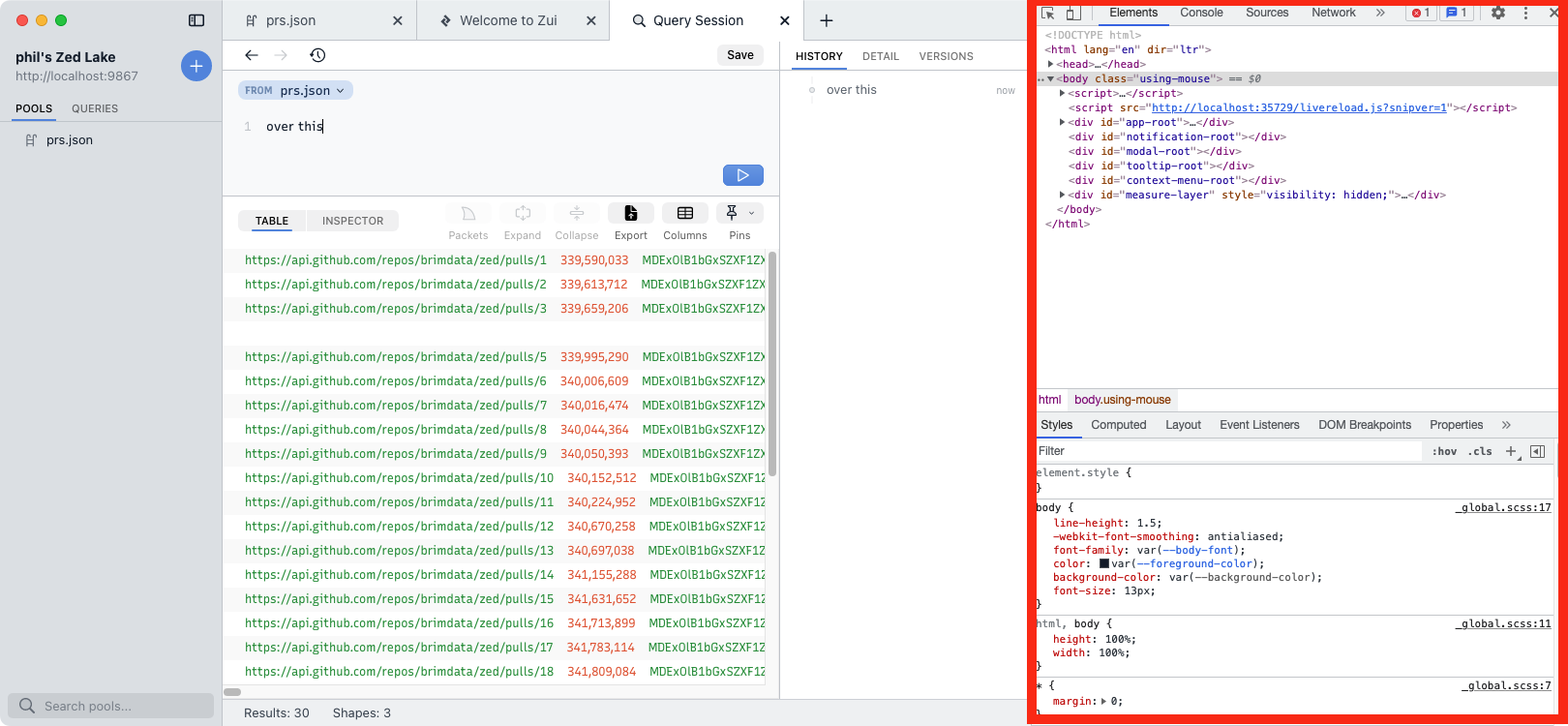
Once the panel is revealed, inside it first click to the Console tab, then click the circle with the line through it to clear the console of any existing messages.
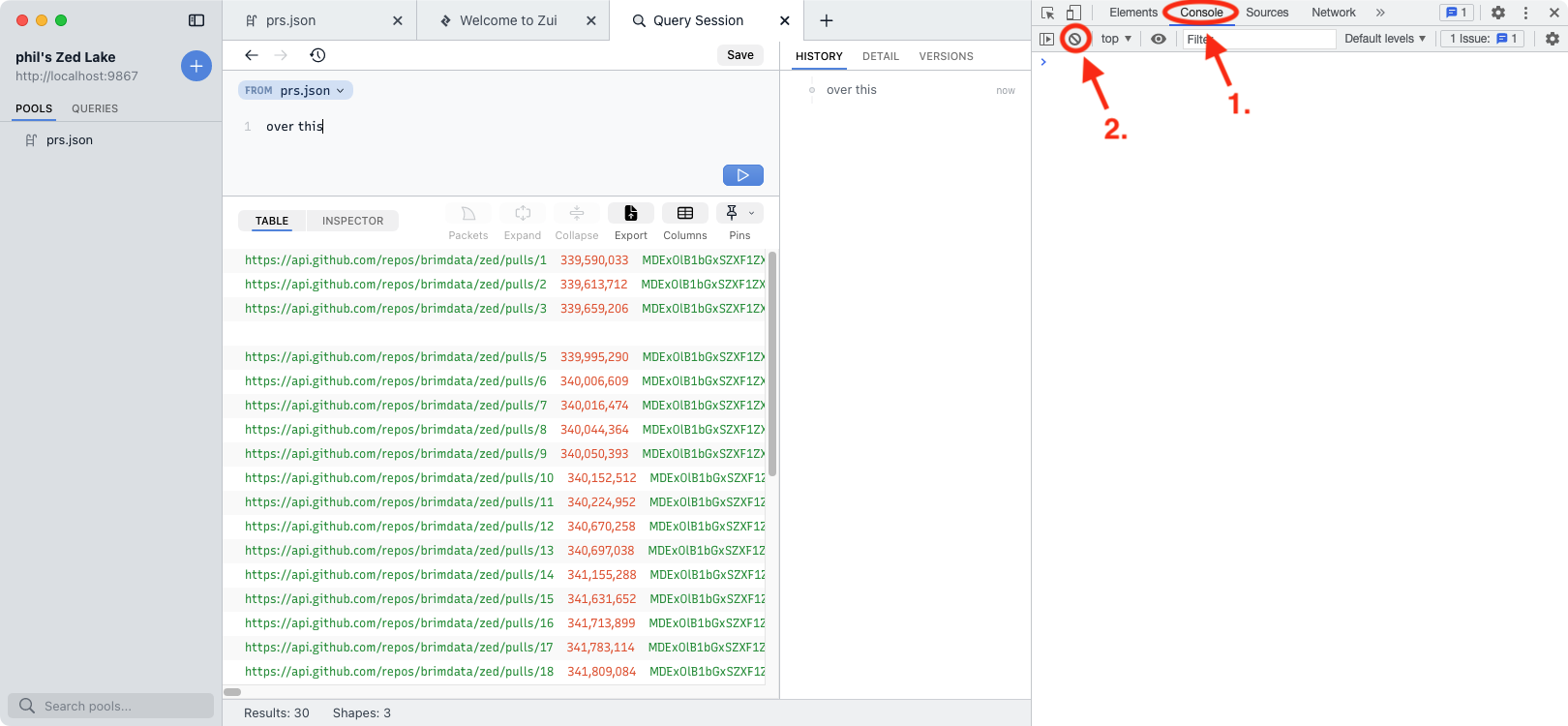
Now perform the operation in the app that triggers the problem. Hopefully this will reveal some error messages in the Console area of the panel. If this is the case, please take a screenshot and include it with your issue.
Logs
Logs are generated by the Zui app and the zed serve process it
launches (the engine for querying your data). These are located in the
logs subdirectory under the Zui user data
path.
Please include a ZIP of the contents of this directory along with any issue you open to report a bug.
Sample Packet Captures
If your problem involves a pcap file, we'll likely be able to debug much quicker if you can attach a sample pcap file to your issue. If you are able to reproduce the issue using a small pcap that you're certain does not contain sensitive information, that would be ideal.
Large Files
If you have a video or sample pcap that is too large to attach to a GitHub Issue, please upload it to the file-sharing service of your choosing and paste a link to it in your issue.
Opening an Issue
Before/when opening a new issue, you can help us out by doing the following:
- Review the common problems above see if you're hitting one of those.
- Browse the existing open issues. If you confirm you're hitting one of those, please add a comment to it rather than opening a new issue.
- Gather info that may help in reproducing the issue and testing a fix, and attach it to your issue.
- Feel free to chat with the team on the public Slack before/after opening an issue.
- When you open a new issue, its initial text will include a template with standard info that will almost always be needed. Please include detail for all areas of the template.
Thanks for helping us support the user community!